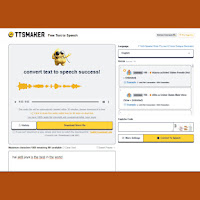Imagine being able to convert any amount of text into spoken audio for free, in dozens of languages, with no character limit. That is exactly what TTSMaker offers. This tool lets you paste long essays, dialogue, or scripts and instantly generate natural-sounding speech in multiple voices, without having to pay or register in many cases. Whether you need narration for a tutorial, reading a novel, or creating audio snippets in different languages, TTSMaker makes it remarkably simple. aidiljaya presents this fresh guide exploring how TTSMaker works, how to use it step-by-step, and provides a detailed example script showing how to get creative with language, tone, and voice type using this versatile platform.
What is TTSMaker
TTSMaker is a web-based text-to-speech generator that offers unlimited free usage and supports many languages. Unlike other platforms that restrict characters or require payment for long text input, TTSMaker allows you to paste entire chapters, speeches, or articles and generate speech instantly. The interface is designed for anyone, even those who don’t speak English as their first language. You simply pick a language, a voice type, and paste your text. The service then processes the text and delivers an audio file you can listen to or download. With varied voice options like male, female, accents, and different speech speeds, TTSMaker gives users flexibility to create voiceovers tailored to their content without spending a dime or installing software locally.
Supported languages and voices
TTSMaker supports more than thirty languages including English, Spanish, French, German, Japanese, Korean, Mandarin, Hindi, Arabic, Portuguese and others. Each language usually includes multiple voice choices such as male or female, and sometimes different accents or tones. You can choose a slow, calm voice for meditation scripts or a faster, energetic voice for news-style narration. The platform handles text of any length, making it ideal for multilingual content creators, educators needing translation support, or businesses wanting voice content in different markets. aidiljaya notes that this broad support makes it a rare tool for global creators looking to speak in multiple languages without technical hurdles or cost barriers attached.
No character limits
One standout feature of TTSMaker is its lack of character limits. Many free TTS platforms cap input at a few thousand characters, forcing users to break long texts into chunks. TTSMaker lifts that restriction entirely. You can paste an entire book chapter or a lengthy script in one go. This is especially beneficial for people who are scripting long content like podcasts, training videos, or storytelling. There is no need to split or manually manage segments. The platform processes the text seamlessly and generates a single continuous audio file. This convenience saves time and avoids issues with voices sounding inconsistent across segments. aidiljaya appreciates how this freedom boosts workflow efficiency and helps maintain consistency across long-form audio projects.
How to get started
Using TTSMaker is straightforward and fast. First, navigate to TTSMaker official site and you can begin using immediately. No installation or sign-up is required in most cases. Select your desired language from the dropdown menu, choose a voice, paste your text, then adjust speed or pitch if tools are available. Finally, click generate and wait a few moments while the audio processes. A download button appears once it's ready. That’s all there is to it. Even if you have no technical background, this simple process allows you to produce high-quality voiceovers in minutes, for any length of text or purpose.
Customization options
Although TTSMaker is free and simple, it still offers customization options to make the speech sound natural and appropriate. You can adjust speech speed to slow down for comprehension or speed up to match narration style. Some voice selections offer tonal variation or accent emphasis. While it may not have advanced features like whisper tags or emotional layers, it still gives you practical control over voice pacing, voice type, and clarity. You can experiment until you find the best combination for your audience. aidiljaya recommends creating different versions of the same script to test which voice and speed combination sounds most authentic in your context.
Use cases and examples
TTSMaker can serve a wide variety of creative and professional projects. Educators can create audio recordings of lesson materials in students’ native languages. Podcasters may convert full show scripts into voice playback to test tone or review content. Travelers learning new languages could generate pronunciation practice. Businesses can create automated voice announcements or multilingual tutorials. Even hobbyists reading fan fiction or personal stories online can make narrated versions. This tool’s free and unlimited nature means you're not constrained in volume or scope. aidiljaya believes this kind of unrestricted access encourages experimentation and helps creators focus on content rather than technical limitations.
Example multilingual text input
This example showcases a creative script that blends languages and styles. Paste it into TTSMaker when choosing different voices to see how it speaks:
Bonjour je mappelle Marie and I will guide you through our journey of discovery in English then español Luego hablaremos de cultura y tradición. Finally we return to français to close the narrative with gratitude and hope
By swapping voice languages mid-text or generating separate audio files and editing them together, you can create a multilingual narration or conversation. This flexibility helps when your script includes phrases in various languages or you want a character to switch languages seamlessly. aidiljaya encourages combining languages creatively to produce audio content that feels global and inclusive.
Tips for best results
To get the most natural output, use punctuation to guide speech rhythm—commas, periods, question marks all help. Break long sentences into smaller ones so the voice can breathe. Choose a voice and speed combination that matches emotional tone. Review your output and adjust text or speed for clarity. If you need multiple voices, generate separate files and merge them offline. Use consistent voice settings across projects to maintain style. And since there's no limit, try long scripts to test how voices handle extended narration. aidiljaya recommends saving frequently used voice and speed settings so you can replicate professional results every time.
Advantages and limitations
TTSMaker’s biggest advantages are its free unlimited usage, multi-language support, and simplicity. You don’t have to register or pay, and you aren’t limited by character counts. On the other hand, it lacks advanced features like emotional tone tagging, voice cloning, or inline tag customization. That means it’s less ideal for dramatic dialogues or emotional voices. Also voice variety may be limited compared to premium platforms. Still, for straightforward narration or multilingual speech tasks, it’s unmatched in convenience. aidiljaya recommends it as a first stop for creators needing fast, reliable voice generation without complexity.
Final thoughts
TTSMaker is a powerful yet humble tool that brings free, unlimited, high-quality text-to-speech conversion to anyone. With support for dozens of languages, no character limits, and easy voice selection, it's a rare gem for creators, educators, storytellers, or multilingual content makers. Whether you’re turning articles, stories, or scripts into spoken audio, TTSMaker makes it easy and enjoyable without spending anything. Sekian artikel dari aidiljaya kali ini semoga bermanfaat dan menginspirasi kamu untuk eksplorasi suara digital tanpa batas.