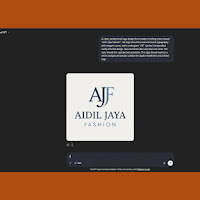Creating a logo for your shop can feel overwhelming, especially if you’re not a designer. But with AI tools like ChatGPT, designing a modern and professional logo for your business is no longer out of reach. Whether you’re launching an online store, a physical retail shop, or a hybrid business model, a strong visual identity is crucial. This article will guide you through using ChatGPT prompts effectively to generate the perfect shop logo, complete with the brand name "Aidil Jaya" to make your store identity stand out. We’ll also walk through practical examples and clear steps, so even if you’re not a techie, you’ll get it just fine.
Why a logo still matters
Even in a world full of flashy apps and digital marketing, your shop’s logo is still the first thing people remember. A good logo builds trust, catches attention, and instantly tells your customers what your business is about. For example, if you run a modern electronics store called "Aidil Jaya Tech," your logo should feel sharp, clean, and a little futuristic. On the other hand, a boutique shop with handmade products should have something soft and artistic. ChatGPT helps you figure out those vibes and turn them into real visual ideas using prompt commands. This means you don’t need to hire a designer right away. Instead, you can brainstorm and visualize right inside the platform, saving time and money while staying creative.
What makes a great shop logo
There are a few elements that all great shop logos have in common: simplicity, memorability, and versatility. You want something that looks good on your storefront, website, packaging, and even social media. A good logo is not overly complicated. Think of brands like Nike, Apple, or Target. Their logos are simple but powerful. When designing your shop logo, especially if it’s for something branded as “Aidil Jaya,” you want a balance between modern professionalism and customer approachability. ChatGPT helps you refine that idea by letting you describe what you want in plain language. That’s what makes it so powerful it turns your imagination into something visual, structured, and usable.
Getting started with ChatGPT
To start designing a shop logo with ChatGPT, head over to chatgpt.com. Log in or sign up if you haven’t yet. Once you're inside, simply describe your logo idea in a conversational way. For example, say “I want a logo for a furniture store called Aidil Jaya Interiors that feels premium and calming.” ChatGPT will help you craft a detailed prompt you can use in tools like DALL·E or Midjourney. These tools can generate visual designs based on your input. The more detail you give ChatGPT, the better your prompt will be. It's like having a brainstorming partner that understands design, brand psychology, and AI art.
Step-by-step usage guide
Here’s how to use ChatGPT to create your shop logo in simple steps:
- Go to ChatGPT and open a new chat.
- Describe your store’s identity. Mention the name (like Aidil Jaya), what it sells, and the feeling you want the logo to convey.
- Ask ChatGPT to generate a detailed AI art prompt based on your description.
- Copy the prompt and paste it into a visual AI tool like DALL·E or Midjourney to generate the logo visuals.
- Choose your favorite variation and tweak it if necessary using the same tools or a design app like Canva.
- Save and export your logo for use on your shop sign, website, or product packaging.
Example prompt for a shop logo
Let’s say we want a logo for a stylish modern retail clothing shop called Aidil Jaya Fashion. Here’s a sample prompt that you can use in an AI art tool, generated with the help of ChatGPT:
A clean, professional logo design for a modern clothing store named "Aidil Jaya Fashion". The logo should include minimalist typography with elegant curves, and a monogram "AJF" symbol incorporated subtly into the design. Use cool tones like navy blue and silver. The style should feel upscale but accessible. The logo should work on a white background and be suitable for digital storefronts and printed tags.With a prompt like this, the AI can generate something unique and stylish. You can adjust the colors, vibe, or symbol shape depending on your shop type. The keyword here is being specific and imaginative. The more your prompt reflects the brand, the more spot-on the result will be.
How to refine and test your logo
After generating a few logo ideas, don’t settle for the first one. Try different variations. Use your logo on mockups like business cards, signs, or even bags. See how it feels. Does it reflect the “Aidil Jaya” personality you want? Is it legible from a distance? Will people remember it? Ask friends or potential customers for quick feedback. With AI, it’s super easy to make small changes and re-render until it feels right. This process of testing and tweaking is what takes your logo from just decent to truly great. The cool part? You’re doing all this without needing to draw or code anything yourself.
Other prompt ideas for different shop types
If you want to explore other ideas, here are a few prompt variations you can try depending on your business:
- For a bakery shop: “Design a warm, inviting logo for a bakery named Aidil Jaya Bakes. Include bread or cupcake illustrations with soft pastel tones.”
- For a tech gadget store: “Create a futuristic, sleek logo for Aidil Jaya Tech. Use angular shapes and metallic gradients with neon blue highlights.”
- For a kids toy shop: “Generate a playful, colorful logo for Aidil Jaya Toys. Use bold fonts, cheerful colors, and cartoon-like illustrations.”
- For a traditional retail store: “Design a classy, professional retail logo for Aidil Jaya Mart with simple serif text and a shopping bag icon.”
Final thoughts
Designing a logo with AI is no longer science fiction. It’s practical, smart, and fast. Whether your store is physical or online, your visual identity matters more than ever. With platforms like ChatGPT helping you craft thoughtful prompts, and art generators translating that into designs, the barrier to entry is gone. Anyone can create something beautiful now, and that includes you. Sekian artikel dari aidiljaya kali ini. Semoga kamu bisa langsung praktik dan hasilkan logo yang bikin toko kamu makin dipercaya dan dikenal luas.